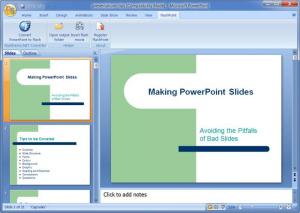FlashPoint
3.10
Size: 4.06 MB
Downloads: 5643
Platform: Windows (All Versions)
Due to MS PowerPoint, we can present projects or business plans in a professional manner. The only problem is that not everyone has it installed on their computers. It can be an embarrassing situation if you can't present your ideas because there is no PowerPoint installed. A good solution can be found with Flash Point. It will convert a PowerPoint presentation into Flash, which is a more popular format and it can be played from anywhere.
The lightweight setup file can be downloaded fast and the installation process is straightforward. The only requirement is that you have MS Power Point installed on your computer because Flash Point works as a plugin. There is no need to concern yourself with other system requirements. If you can run PowerPoint on your computer, you can also run Flash Point.
After installing the plugin, you will find a new navigation tab on the PowerPoint's interface, labeled "Flash Point." It features a few options like opening a source folder or inserting flash movies, but the most important one is converting the presentation to Flash. This will launch a wizard which will guide you until the conversion process is complete. There are five steps during which you can make a wide variety of settings. First, you can opt to convert the presentation to a single Flash file (SWF or EXE), to multiple Flash files or to a screensaver. Flash Point can add a control bar with playback options to the presentation and it lets you set it to play automatically or manually, loop the presentation and more.
You can also add a background sound by clicking an Add button and browsing for the file. Alternatively, you can record it with a microphone. The option for this is right next to the Add button and clicking it will immediately start the recording process. To make sure your sound will be synchronized, you can delay the slides by a number of seconds which you can set. Simply type the number in a box, beneath the sound adding options. The application offers better control over the presentation's slides during the fourth step of the wizard. A list on the left side of the window will display each individual slide and you can set a delay time for each one by selecting them and typing a number in a box, on the right side of the window. It is also possible to add separate sounds to each slide from this step.
The final stage of the wizard is where you set an output path. After doing this, the conversion will begin. Flash Point will process each individual slide, so it may take some time if your presentation is too long. Regardless of how long it will take, the wait is worth it. The presentation will be converted to the Flash format of your choosing and all its original animations, transition effects, callouts and other characteristics will be kept.
Pros
Flash Point can be downloaded and installed fast and you can run it straight away from the PowerPoint's interface. It offers a wide range of options which let you convert the presentation to different Flash formats. Everything can be done just by going through a wizard.
Cons
PowerPoint needs to be updated before you can install Flash Point. When creating a PowerPoint presentation, Flash Point's powerful conversion features will always be available in the same interface. This lets you convert your presentation immediately after finishing it.
FlashPoint
3.10
Download
FlashPoint Awards

FlashPoint Editor’s Review Rating
FlashPoint has been reviewed by Frederick Barton on 29 Feb 2012. Based on the user interface, features and complexity, Findmysoft has rated FlashPoint 4 out of 5 stars, naming it Excellent